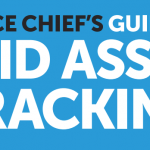6 reasons to use a Bluetooth scanner when tracking assets
When is a Bluetooth scanner is necessary?
- Assets are too large to bring to the check in check-out counter – how do you manage the process without having to physically move the asset?
- There are too many assets to bring to the check in check-out counter to be processed
- Assets are located far from the computer – without having to resort to wireless PDA scanners – how do you manage an inventory of the assets
- Assets need to be relocated from one location to another – how can you do that without first bringing the assets to a computer to be scanned and transferred to the new location
- There is no power/Wi-Fi signal near where the assets are located – how can one schedule maintenance/do an inventory/manipulate the assets in any other way from a distance
- Assets are located in a ‘dead’ zone – no Wi-Fi, no cellular data – how can one manipulate these assets further because your asset tracking software will not function (needs connectivity)
What type of Bluetooth scanner will work in these scenarios?
Using a Bluetooth sc anner like the Zebra LS3578 (or the newest model, the Zebra Li3678) the user can capture all the data remotely – even when out of Bluetooth range – the data is transferred to WiseTrack once the scanner is back within range of the Bluetooth base.
anner like the Zebra LS3578 (or the newest model, the Zebra Li3678) the user can capture all the data remotely – even when out of Bluetooth range – the data is transferred to WiseTrack once the scanner is back within range of the Bluetooth base.
You can also place the Bluetooth scanner (LS3578 or Li3678) into a dedicated Batch Mode – so, regardless of whether the scanner is within Bluetooth range or not, the scanned data is saved to memory of the scanner. Once the Send Batch data code is scanned – the saved data is transmitted to the program. This method is particularly useful if the user has many assets to scan that are located in different locations.
How it works in WiseTrack® Asset Tracking Software
There are 3 areas in WiseTrack® where a Bluetooth scanner is used to collect data:
Quick Scan / Build Asset Grid – Great for doing remote inventory
The user is able to scan any number of barcoded assets which can be displayed in the Asset Grid. One can then perform any number of the WiseTrack menu functions on the scanned assets. Using a wireless (Bluetooth) USB scanner with batch capabilities the user is able to scan assets remotely and they are displayed on the computer screen. When the scanner moves out of Bluetooth range – the scanned barcodes are stored in the scanner’s memory and when the scanner comes back in range of the
Bluetooth signals the stored data and is transferred to the computer screen. If a scanned asset does not exist in the WiseTrack® database the user will see a message to that effect.
Quick Inventory/Build Asset Group – GREAT for doing remote inventory and automatically updating last-Inventoried date and moving found assets to the current location being scanned
By adding the relevant WiseTrack® option, you are able to collect scanned data in a grid, add them to a named Asset Group, and move the scanned assets to the correct location (where they have been scanned). Using a wireless (Bluetooth) USB scanner with batch capabilities the user is able to scan assets remotely and they are displayed on the computer screen. When the scanner moves out of bluetooth scanner range – the scanned barcodes are stored in the scanner’s memory and when the scanner comes back in range of the Bluetooth signal the stored data is transferred to the computer screen. If a scanned asset does not exist in the WiseTrack® database the user will see a message to that effect.
Checking Assets Out and Back In
Using the new BatchCheckOutIn module (included with WiseTrack CORE since Build 55) you are able to remotely scan assets, user ID, and all the predefined barcodes (START,FINISH,REVERSE,etc). Using a wireless Bluetooth scanner with batch capabilities the user is able to scan assets remotely and they are displayed on the computer screen. When the scanner moves out of Bluetooth range – the scanned barcodes are stored in the scanner’s memory and when the scanner comes back in range of the Bluetooth signal the stored data is transferred to the computer screen.